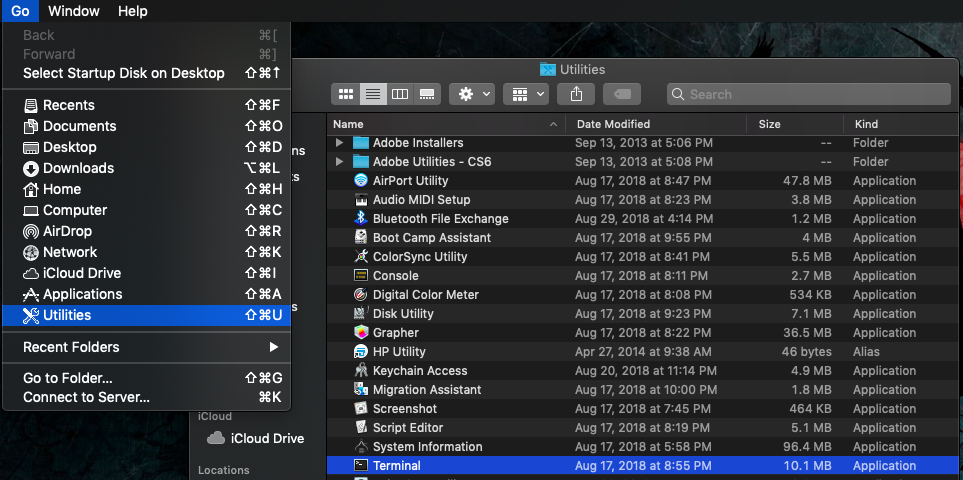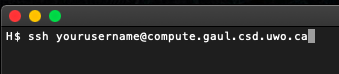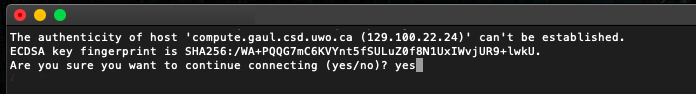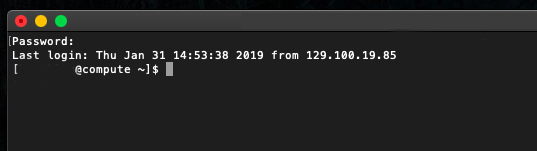computerscience:gaul:connectingtogaulmac
Connecting to GAUL (Mac)
Initiating a connection:
- Open a Terminal via Go — > Utilities — > Terminal
- Enter the following command to establish an SSH connection. Replace “username” with your Western username. This is the first part of your Western email address, before the
@sign.
Terminal
ssh yourusername@compute.gaul.csd.uwo.ca
- Approve the fingerprint by typing yes
- Enter your Western password and establish the connection
If you need to reset your Western password, please see https://wts.uwo.ca/identity/passwords/password_management_tools/resetpw.html
computerscience/gaul/connectingtogaulmac.txt · Last modified: by 127.0.0.1